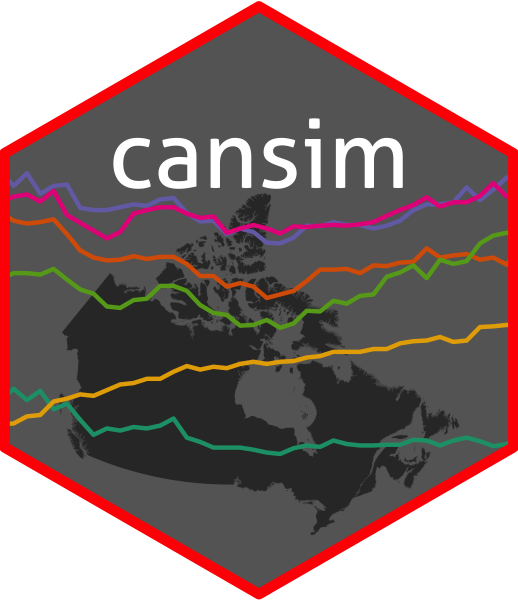
Retrieve a Statistics Canada data table using NDM catalogue number as SQLite database connection
Source:R/cansim_sql.R
get_cansim_sqlite.RdRetrieves a data table using an NDM catalogue number as an SQLite table. Retrieved table data is cached permanently if a cache path is supplied or for duration of the current R session. The function will check against the latest release data for the table and emit a warning message if the cached table is out of date.
Usage
get_cansim_sqlite(
cansimTableNumber,
language = "english",
refresh = FALSE,
auto_refresh = FALSE,
timeout = 1000,
cache_path = Sys.getenv("CANSIM_CACHE_PATH")
)Arguments
- cansimTableNumber
the NDM table number to load
- language
"en"or"english"for English and"fr"or"french"for French language versions (defaults to English)- refresh
(Optional) When set to
TRUE, forces a reload of data table (default isFALSE)- auto_refresh
(Optional) When set to
TRUE, it will reload of data table if a new version is available (default isFALSE)- timeout
(Optional) Timeout in seconds for downloading cansim table to work around scenarios where StatCan servers drop the network connection.
- cache_path
(Optional) Path to where to cache the table permanently. By default, the data is cached in the path specified by `Sys.getenv('CANSIM_CACHE_PATH')`, if this is set. Otherwise it will use `tempdir()`.
Examples
if (FALSE) { # \dontrun{
con <- get_cansim_connection("34-10-0013", format="sqlite")
# Work with the data connection
gplimpse(con)
disconnect_cansim_sqlite(con)
} # }