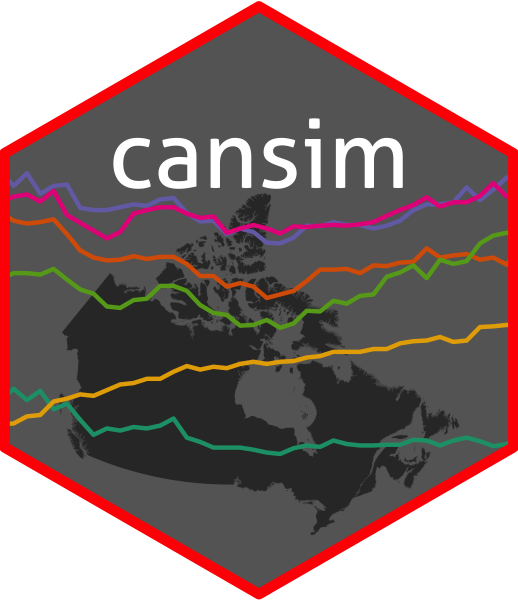
Normalize retrieved data table values to appropriate scales
Source:R/cansim.R
normalize_cansim_values.RdFacilitates working with Statistics Canada data table values retrieved using the package by setting all units to counts/dollars instead of millions, etc. If "replacement_value" is not set, it will replace the VALUE field with normalized values and drop the scale column. Otherwise it will keep the scale columns and create a new column named replacement_value with the normalized value. It will attempt to parse the REF_DATE field and create an R date variable. This is currently experimental.
Usage
normalize_cansim_values(
data,
replacement_value = "val_norm",
normalize_percent = TRUE,
default_month = "01",
default_day = "01",
factors = TRUE,
strip_classification_code = FALSE,
cansimTableNumber = NULL,
internal = FALSE
)Arguments
- data
A retrieved data table as returned from
get_cansim()prget_cansim_ndm()- replacement_value
(Optional) the name of the column the manipulated value should be returned in. Defaults to "val_norm"
- normalize_percent
(Optional) When
TRUE(the default) normalizes percentages by changing them to rates- default_month
The default month that should be used when creating Date objects for annual data (default set to "01")
- default_day
The default day of the month that should be used when creating Date objects for monthly data (default set to "01")
- factors
(Optional) Logical value indicating if dimensions should be converted to factors. (Default set to
TRUE).- strip_classification_code
(strip_classification_code) Logical value indicating if classification code should be stripped from names. (Default set to
FALSE, iffactors=TRUEthis is overridden and set toTRUE).- cansimTableNumber
(Optional) Only needed when operating on results of SQLite connections.
- internal
(Optional) Flag to indicate that this function is called internally.
Examples
if (FALSE) { # \dontrun{
cansim_table <- get_cansim("34-10-0013")
normalize_cansim_values(cansim_table)
} # }