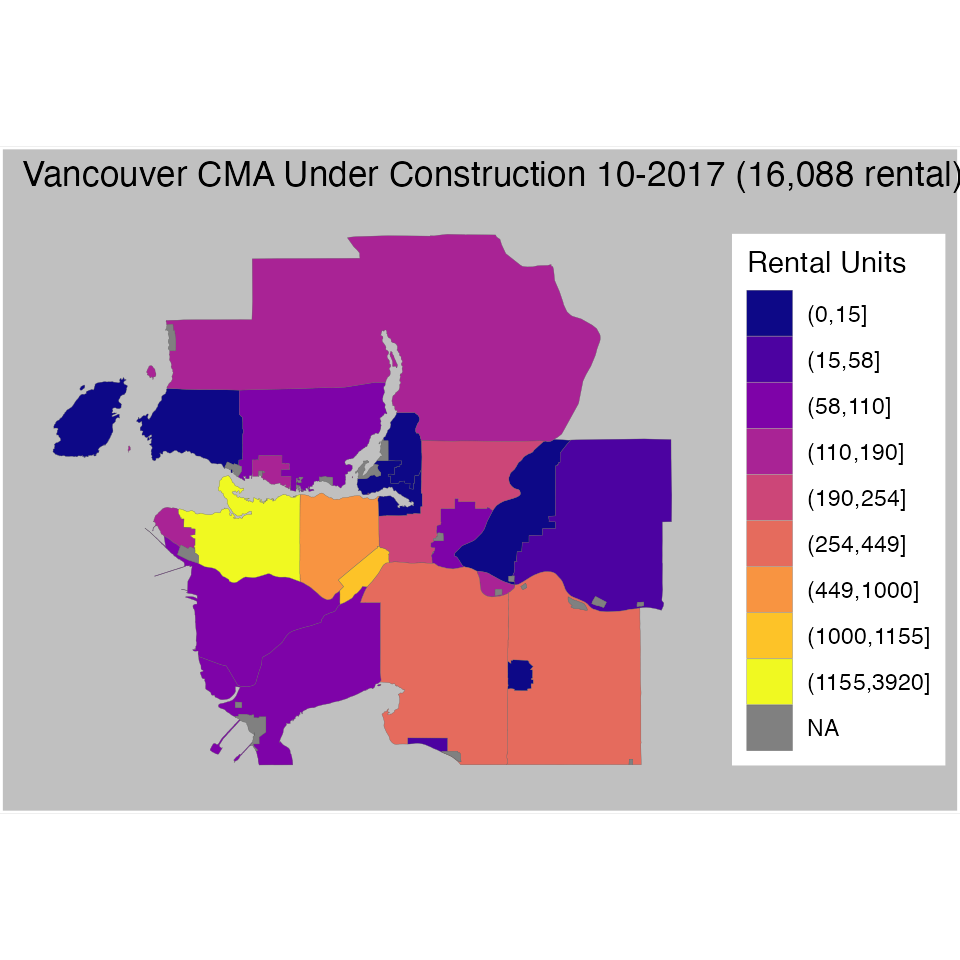Rental Under Construction
Jens von Bergmann
2017-09-22
rental_construction.RmdThis vignette demonstrates how to pull in under construction data
from CMHC using the cmhc package, link it with geographic
data from CensusMapper using the
cancensus package and map the under construction data. ##
CMHC data
library(dplyr)
#devtools::install_github("mountainmath/cmhc")
library(cmhc)
cma="Vancouver"
year=2017
month=10
breakdown_geography_type='CSD'
table_id=cmhc_table_list[paste0("Scss Under Construction", " ", breakdown_geography_type)]
census_cma=census_geography_list[[cma]]
cma_header=substr(census_cma, nchar(census_cma)-2,nchar(census_cma))
#get all under construction data for Vancouver and pad CT GeoUIDs.
rental_under_construction <- get_cmhc(cmhc_snapshot_params(
geography_id = cmhc_geography_list[[cma]],
breakdown_geography_type = breakdown_geography_type,
filter=list("dimension-18"="Rental"),
table_id=table_id,
year = year,
month = month))
rental_under_construction <- rental_under_construction %>%
rename(GeoUID = X1)
all_under_construction <- get_cmhc(cmhc_snapshot_params(
geography_id = cmhc_geography_list[[cma]],
breakdown_geography_type = breakdown_geography_type,
table_id=table_id,
filter=list("dimension-18"="All"),
year = year,
month = month))
all_under_construction <- all_under_construction %>%
rename(GeoUID = X1)
uc=inner_join(all_under_construction,rental_under_construction,by="GeoUID") %>%
mutate(rental_pct=All.y/All.x)
total=sum(uc$All.x)
rental=sum(uc$All.y)
if (breakdown_geography_type=="CT") {
census_cma=census_geography_list[[cma]]
cma_header=substr(census_cma, nchar(census_cma)-2,nchar(census_cma))
uc <- uc %>% mutate(GeoUID = cmhc_geo_uid_for_ct(cma_header,GeoUID))
}Graph
bg_color="#c0c0c0"
theme_opts<-list(theme(panel.grid.minor = element_blank(),
#panel.grid.major = element_blank(), #bug, not working
panel.grid.major = element_line(colour = bg_color),
panel.background = element_rect(fill = bg_color, colour = NA),
plot.background = element_rect(fill=bg_color, size=1,linetype="solid"),
axis.line = element_blank(),
axis.text.x = element_blank(),
axis.text.y = element_blank(),
axis.ticks = element_blank(),
axis.title.x = element_blank(),
axis.title.y = element_blank()))After defining a basic theme we can go ahead and map the data.
ggplot(geos) +
geom_sf(aes(fill = rental_pct), size = 0.05) +
scale_fill_viridis_c("%RENTAL") +
ggtitle(paste0(cma, " CMA Under Construction ",month,"-",year," (",prettyNum(total,big.mark = ",")," total, ",prettyNum(rental,big.mark = ",")," rental)")) +
theme_opts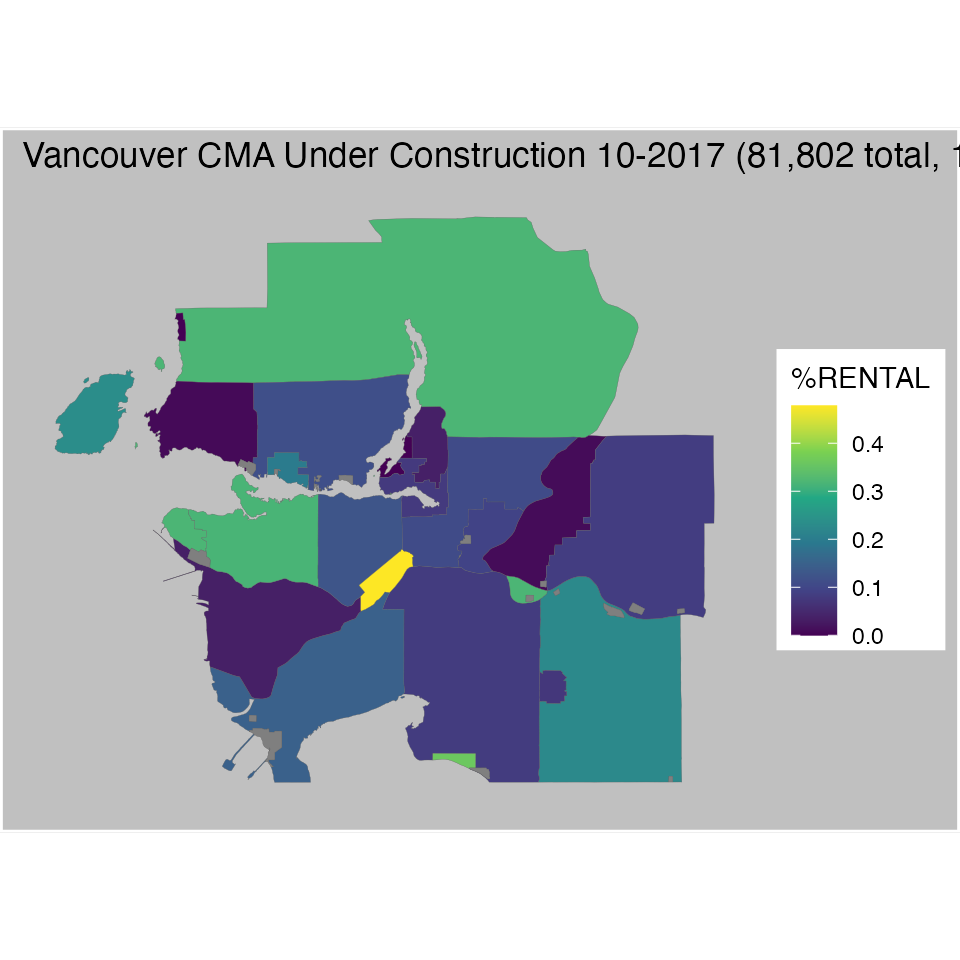
library(classInt)
breaks=classIntervals(geos$All.y, n = 9, style = "jenks")
geos <- geos %>% mutate(`Rental Units` = cut(geos$All.y, breaks = c(breaks$brks), dig.lab = 4))
ggplot(geos ) +
geom_sf(aes(fill = `Rental Units`), size = 0.05) +
scale_fill_viridis_d("Rental Units",option = "plasma",na.value='#808080') +
ggtitle(paste0(cma, " CMA Under Construction ",month,"-",year," (",prettyNum(rental,big.mark = ",")," rental)")) +
theme_opts