Code
install.packages("cansim")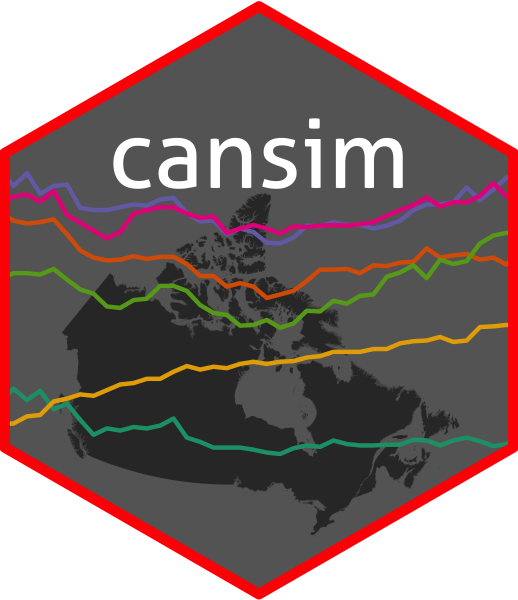
The cansim R package (von Bergmann and Shkolnik 2021) interfaces with the StatCan NDM that replaces the former CANSIM tables. It can be queried for
whole tables
specific vectors
data discovery searching through tables
It encodes the metadata and allows to work with the internal hierarchical structure of the fields.
Larger tables can also be imported into a local SQLite database for reuse across sessions without the need to re-download the data, and better performance when subsetting the data or performing other basic data operations at the database level before loading the data into memory.
Data discovery can be cumbersome, the list_cansim_cubes function from the cansim package fetches the newest list of all available tables and can be filtered by survey, release date or dates of data coverage. The table list is cached for the duration of the R session. The search_cansim_cubes function provides a convenient shortcut to narrow down this list.
In some cases searching the web for “StatCan Table xxxx”, where “xxxx” contains search phrases for the data of interest, is sometimes a useful way to discover data. In reverse, we can bring up the StatCan webpage for a specific table number using the view_cansim_webpage function and explore the data via the web interface. Especially for large datasets this can be a faster way to determine if a specific table contains the information we are interested in without first having to download the data.
To get overview information for a table we have already downloaded the get_cansim_table_overview function provides a high-level overview over the variables contained in the table. The get_cansim_column_list function returns a list of the available columns or dimensions in the table, and get_cansim_column_categories returns the list of levels in a specific dimension. The get_cansim_table_nots provides the data notes that can hold important information to guide interpretation of some of the dimensions or levels.
The data is accessed via get_cansim function, or alternatively the get_cansim_sqlite function that stores the data permanently for use across R sessions in a local SQLite database. By default the English language tables are accessed, setting the language="fr" parameter changes that to the French version. The SQLite option is especially useful for larger tables. The cansim package will emit a warning if an SQLite table is outdated and newer data is available, if the auto_refresh=TRUE option is passed to the function call it will automatically download any new data if available. When accessing data from the SQLite version we can use normal dplyr verbs to filter the data or perform basic select, group_by or summarize operations before calling collect_and_normalize to fetch the result from the database and enrich it with metadata.
Metadata added by the cansim package includes converting the dimension values to factors and adding information on the hierarchical structure of the levels. Moreover, the package creates a native Date field and a val_norm field with normalized values. The values shipped by StatCan are sometimes expressed in “thousands of units”, the val_norm converts this to base units for easier interpretation and uniformity across tables.
More information can be found in the package documentation and the package vignettes.
To install the package from cran use
install.packages("cansim")